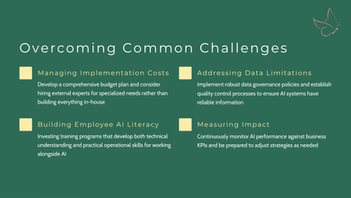Franchesca Jimenez | Intern at Enilram Creative Solutions
- Sep 29, 2025
- 3 min read
Who Am I?
Hi! I'm Franchesca Jimenez, a summer intern at Enilram Creative Solutions
with a focus on tech integration and AI-powered support for small businesses. During this internship, I’ve been helping streamline operations by combining creativity and admin support with smart AI tools. I specialize in making processes more efficient, whether it's through custom forms, content creation, or presentation design.
I’ve worked hands-on with a wide range of tools to support both internal teams and clients, including:
app creation and light coding support | |
GAMMA | presentations, social media posts, flyers |
ChatGPT | everyday writing, research, and organization |
Scribe | tutorials and step-by-step guides |
JotForm | surveys, event signups, job and order forms |
Canva | visual content and branding |
Google Workspace + Gemini | collaborative work, automation, AI assistance |
I’m passionate about using AI to make small businesses run smoother—and I’m always looking for new ways to blend technology with human creativity!
My work
One-click access to my most-used business tools:
Scribe Training Documentation
— A collection of training guides and workflows documented using Scribe.
AI Tools Implementation Slides
— A presentation on how to integrate AI tools effectively into business operations.
My Best ECS Project | Jotform
— A custom Jotform created to collect feedback from the ECS AI Workshop.
Overview: I designed a professional Jotform survey and an easy-to-follow Scribe guide to help Enilram Creative Solutions collect information while staying on brand. The project made it easier for the team to gather responses and train others using clear, reusable instructions.
My Role:
Built the survey in Jotform using company branding
Created a detailed Scribe guide to document the process
Used AI to refine survey wording, improve layout, and simplify guide instructions
Process Highlights:
Met with my supervisor to gather goals and branding needs
Applied Enilram colors/fonts to the form for a polished look
Used AI to polish question clarity and streamline guide steps
Tested for logic, usability, and professional flow
Results:
Delivered a branded, public-ready survey
Saved the team time with a reusable training guide
Received positive feedback for professionalism and alignment with brand standards
What I Learned:
How to apply brand identity to digital tools
How AI can enhance clarity and readability
The value of documentation in scaling team knowledge
AI Assistant and Course Content Development
— Created a custom GPT-powered assistant and developed course materials to support the 3T Leaders Community.
LinkedIn Before and After
— A quick look at how my LinkedIn profile improved during my summer internship at Enilram Creative Solutions.
Resume Upgrade
— A before-and-after look at how I strengthened my resume through hands-on experience during my internship at Enilram Creative Solutions.
Growth and Learning Journey
Starting Point: I began with basic programming knowledge and little experience using AI in real-world projects.
Key Highlights:
Used AI to improve my LinkedIn and resume
Built branded Jotform surveys
Created clear, reusable guides with Scribe
AI Skills Gained:
Prompt writing for clarity and design help
Optimizing professional profiles with AI
Using AI to simplify documentation
Professional Growth: I strengthened my problem-solving, communication, and teamwork by working on real client-focused tasks.
Living the ECS Values: Met deadlines early (Responsibility), built creative solutions (Creativity), and paid close attention to quality (Care).
Grow
with me.
Curious about AI or creative work? Let’s grow and learn together — I’m always open to connect.
SOCIAL